Avoid 7 Common File Sharing Risks Through Implementation of Managed Cyber Security
File sharing, whether it’s sending a cute cat video or sharing complex software, has become an essential part of our daily lives and business operations. In fact, 90% of businesses rely on shared file repositories for day-to-day tasks. However, this convenience comes with its own set of security risks. In this blog, our managed cyber security experts explore the most common file sharing security risks and provide tips on how to keep your data safe.
1. Hidden Malware
Malware is like a sneaky virus or spyware that can infect your computer or network. It’s super common, and it can come from anywhere. Even if you’re careful, malware can still sneak in through peer-to-peer networks. If an employee opens a file with malware on your company network, it could be a big problem. To stay safe, purchase file sharing tools that spot malware upon entry, restrict access to users who are working from networks or computer running the latest security updates.
2. Sensitive and Prohibited Content
Sometimes, we accidentally share sensitive information that can violate terms of service. This could be confidential data, trade secrets, or proprietary information. If it gets out, there’s no telling what could happen. For example, if you share sensitive financial information or a secret product plan, it could make the difference between one company succeeding and the other going under. To avoid this, be extra careful about what you share and make sure you’re following the rules. Also, consider using secure file sharing methods to keep your data safe.
The best way to do this is to make a clear definition of what information is sensitive and what is not. Additionally, maintain a security policy to inform employees of what will happen if they share sensitive information. Organizations should train all their employees on how to spot and protect sensitive information, and they should have rules about sharing with other people. Managed cyber security providers can set strict rules on who can access files and folders, so even if someone accidentally shares something, they can’t get into it.
3. Personal Data and Information
In the managed cyber security world, our personal information (like our name, address, and phone number) is called personally identifiable information (PII). If the wrong people get access to PII, it can be really bad for us. It could lead to identity theft, or it could damage our reputation. It’s hard to know how much of our personal information is out there once someone gets it.
Protecting our personal data when we share files is just like protecting any other data. We should be careful, use strong passwords and authentication, and make sure that file sharing services encrypt our data and keep the encryption keys safe. And we should set default cloud security management restrictions to limit access and make sure we have to reauthenticate when we want to share something. When we’re designing user experiences, we should be careful not to make things too easy to use because that could compromise security.
4. Approvals, Controls, and Access
Sharing files involves a two-way or multi-way exchange, and it can bring some security risks. For example, do employees use company-approved file sharing tools or consumer-grade ones? Also, do employees use “shadow IT” tools that the IT department doesn’t know about? This can make it hard to see who’s using what and increases the chance of losing information. And do we check if someone is allowed to share a file before they do? It’s possible that someone’s device or network is compromised, and an unauthorized person could steal information while the file is being shared.
To protect against these risks, managed cybersecurity professionals implement a good security plan, called ecosystem security, that includes the following:
- Identity Access Management (IAM): This is like having a bouncer at the door to make sure only the right people can access things.
- Asset Inventories: This is like keeping a list of all the company’s computers, phones, and other stuff.
- Security Orchestration: This is like having a team of superheroes that monitors everything and acts when needed.
- Third-Party Risk Management: This is like checking out all the companies we work with to make sure they’re trustworthy.
5. The Importance of Firewalls
Don’t disable the firewall! While even the best of us are guilty of removing the sub-par cyber security management programs that came on old computers, modern tools are in a league of their own and disabling them makes you directly vulnerable to hackers and other bad guys. To protect against these risks, make sure firewalls are set up and always on. Firewalls don’t just stop the risks we mentioned, they also block unwanted network traffic, making it harder for malware or bad code to get in.
6. Susceptibility and Supply Chain Attacks
Another thing to think about is susceptibility and supply chain attacks. While file sharing security risks usually affect people directly, they can also be used by third-party or supply chain attackers. Unlike attacks that target specific people or devices, like an executive’s email account or the IT admin’s computer, susceptibility means when a bad actor gets into the organization by messing with third parties that provide services. If the attack puts bad code or malware into these third parties’ services, it increases the chances of infecting more people, mostly the third party’s customers.
In addition to the best practices our managed cyber security professionals mentioned for other file sharing security risks, organizations should work with their employees to create a security-aware culture. Organize regular risk assessments where everyone gets involved in finding ways to reduce risks and taking proactive steps. Talk to security analysts from different places to stay up to date on the latest best practices. Also, organizations can make it harder for a cyber-attack to happen by not relying too heavily on vendors for important services.
7. Legal Action and Compliance Risks
Files don’t always have to be infected with malware to cause trouble. They could also contain stuff that’s illegal to download, like copyrighted material or pirated software. And data privacy is super important, especially with all these new data protection laws like the General Data Protection Regulation and the California Consumer Privacy Act. When customer info or intellectual property gets shared, figuring out who’s at fault becomes a big deal.
Without a clear picture of how data moves around, companies can’t really keep an eye on files and make sure they’re following the rules. This lack of visibility also means they could face penalties, fines, and damage to their reputation. The best way to protect yourself from legal trouble is to make sure the file-sharing service you use is super secure and has strong encryption. Some important features include access controls, file expiration, e-discovery capabilities, and statements for reporting compliance.
Don’t Go It Alone – Choose Managed Cyber Security Services
File sharing is an unavoidable part of collaboration and innovation, but it’s important to be aware of the security risks. Staying safe means following best practices, identifying vulnerabilities, and only using the most secure file sharing software. Get in touch with our team at FocusConnect for cloud security management, penetration testing, employee training, and more.